2013-05-10: It looks like there was a typo where I duplicated a variable name and Max 2014 isn’t happy about that.
2012-04-16: I made a small bug fix that afflicted certain uses of multi-materials. You can always download the latest at the link above. If you already have the script installed, just run the new one and any buttons or menu items, etc. you set up before will use the new version.
There are a few conveniences in Max that you lose when you use a different renderer from those included in the standard installation, and Maxwell is no different. So as my very first publicly released script, I’m happy to add back in the light lister functionality! It includes the ability to change most of the significant parameters for a light, and if you press the button on the far left, it will select all the objects using that light, just like the traditional light lister.
Installation is easy, just run the script and it will be added to the “Customize -> Customize User Interface” dialog under the category “EM Tools”. If you aren’t sure how to install a script, I wrote up a quick explanation.
Note that this is not a replacement of the standard light lister (although it does keep all the capabilities of the standard light lister). It is called as its own Macroscript, so you don’t lose anything or risk breaking existing functionality.
You can keep up to date on any changes and new scripts (I’ve got more to come) by clicking the Twitter or Facebook logos at the top to follow along with me. As always, let me know if you come across any bugs or have suggestions for ways to make it better!

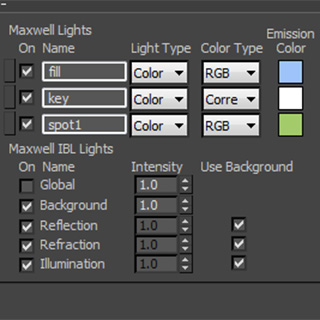
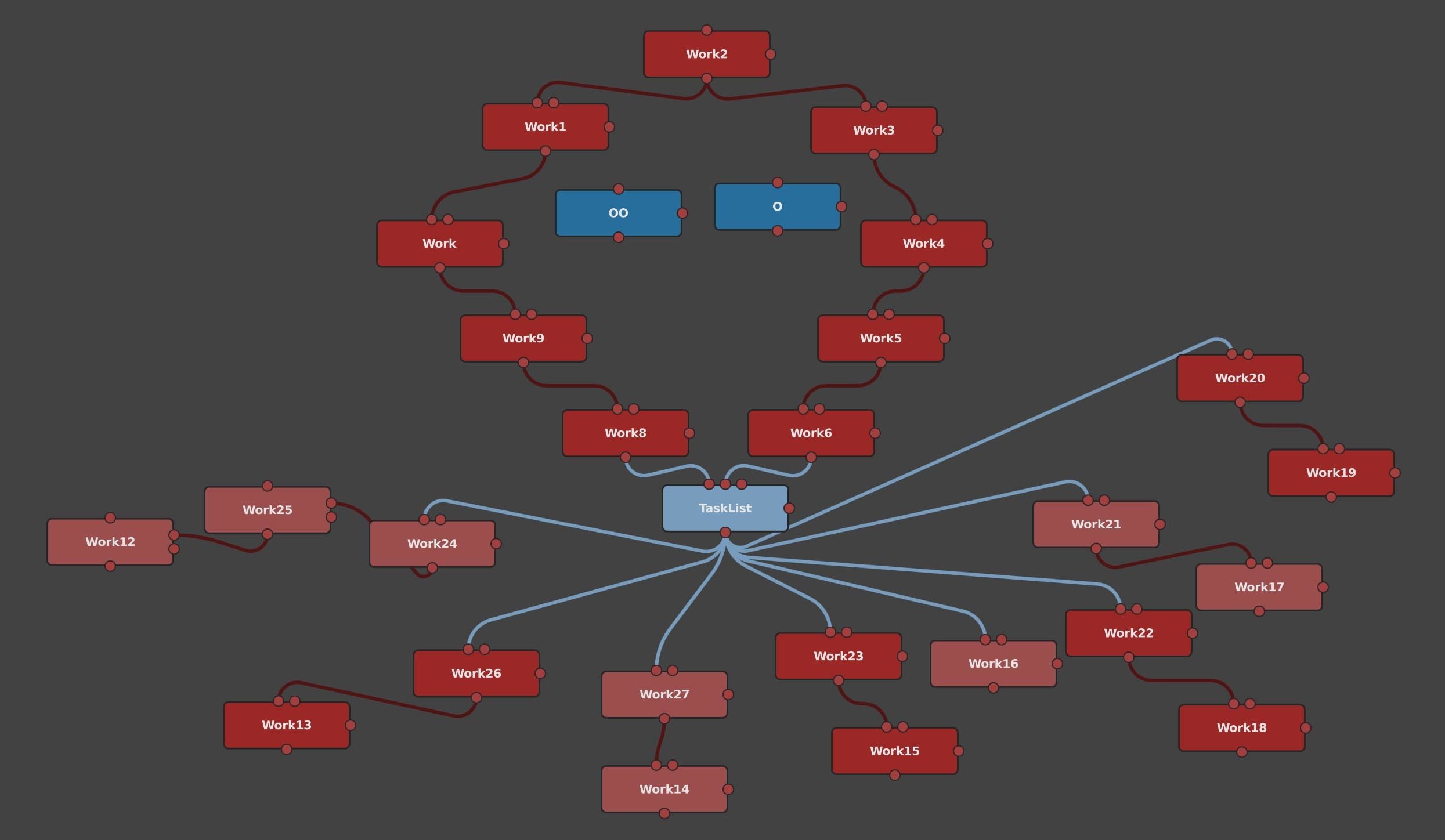
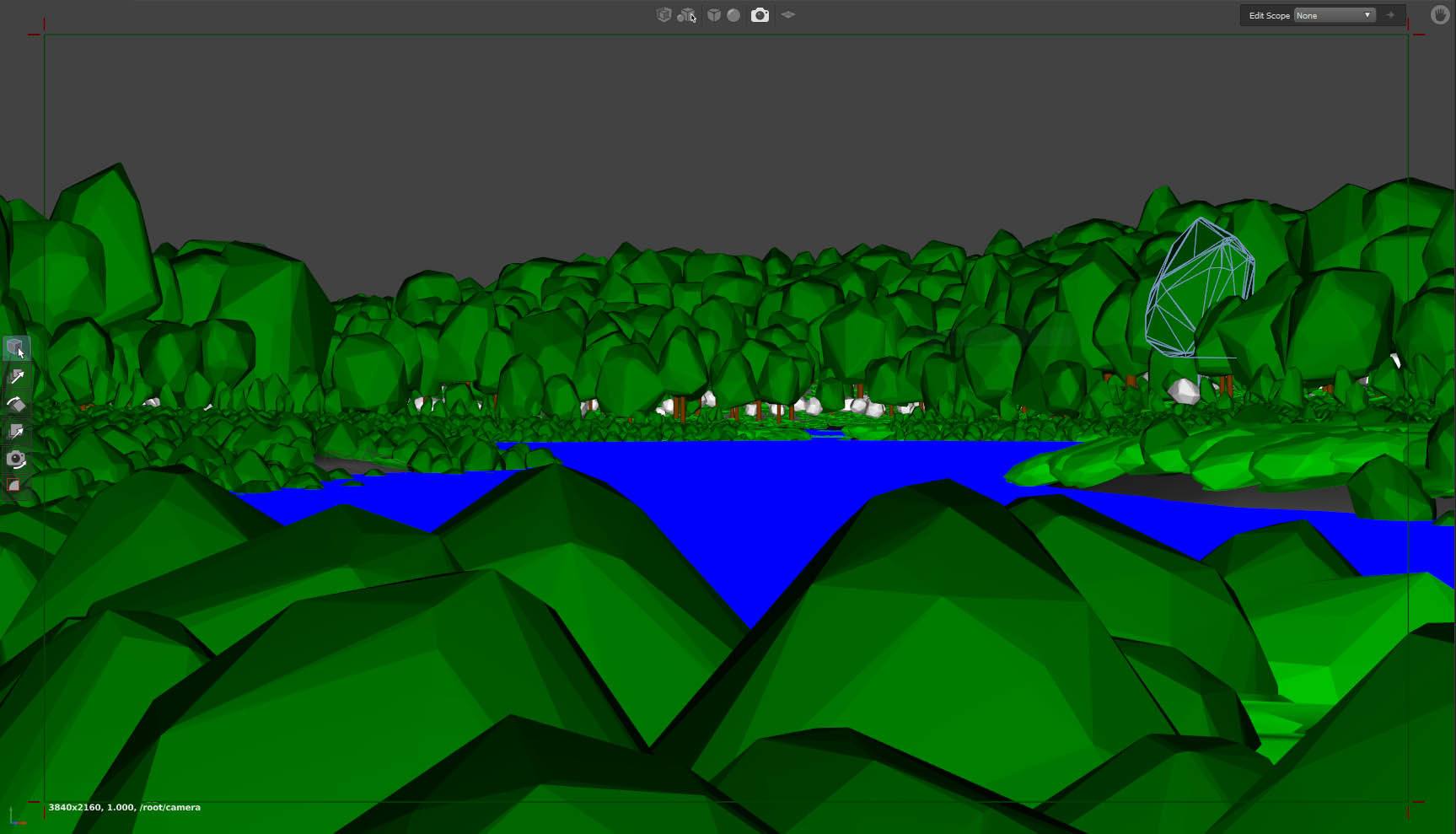
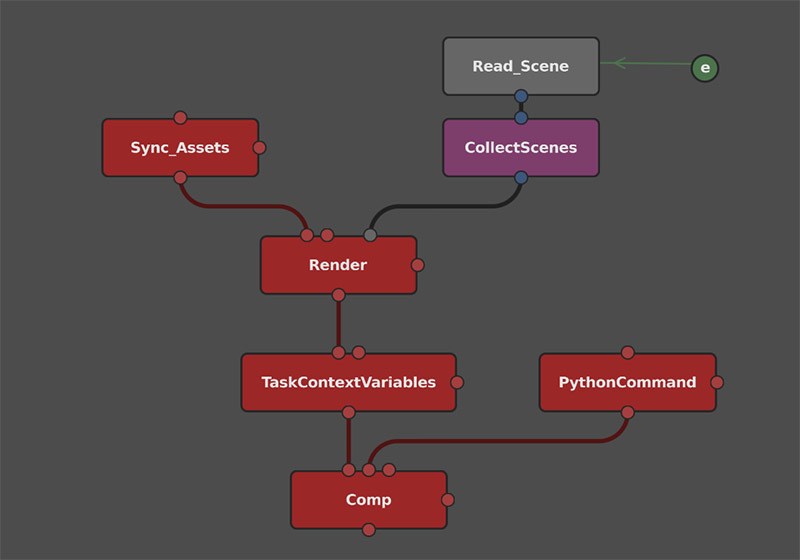
May 1, 2013 @ 10:42 pm
Thank you , that is the best companion Fire ever had.