I was adding motion blurred cars to a project recently and since I already had the camera shutter set, I figured it would be easiest to start with a car going a reasonable speed rather than just trial-and-error to get the blur right.
So here is a quick Maxscript to show you the speed of an object. Optional units are miles-per-hour, kilometers-per-hour, feet-per-second, meters-per-second and knots. It works with any system units you have set except “generic”.
There is also a toggle button to hold on to the current selection in case you need to select another object but still see the speed of your car / mars lander / ferret, etc.
In case you are wondering, the car pictured is going 25.9 mph (it’s probably in a school zone) with a camera shutter set to 1/8 second.
Install and run just like any of my other scripts.
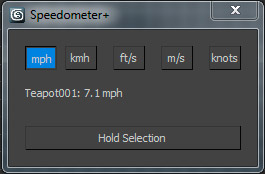


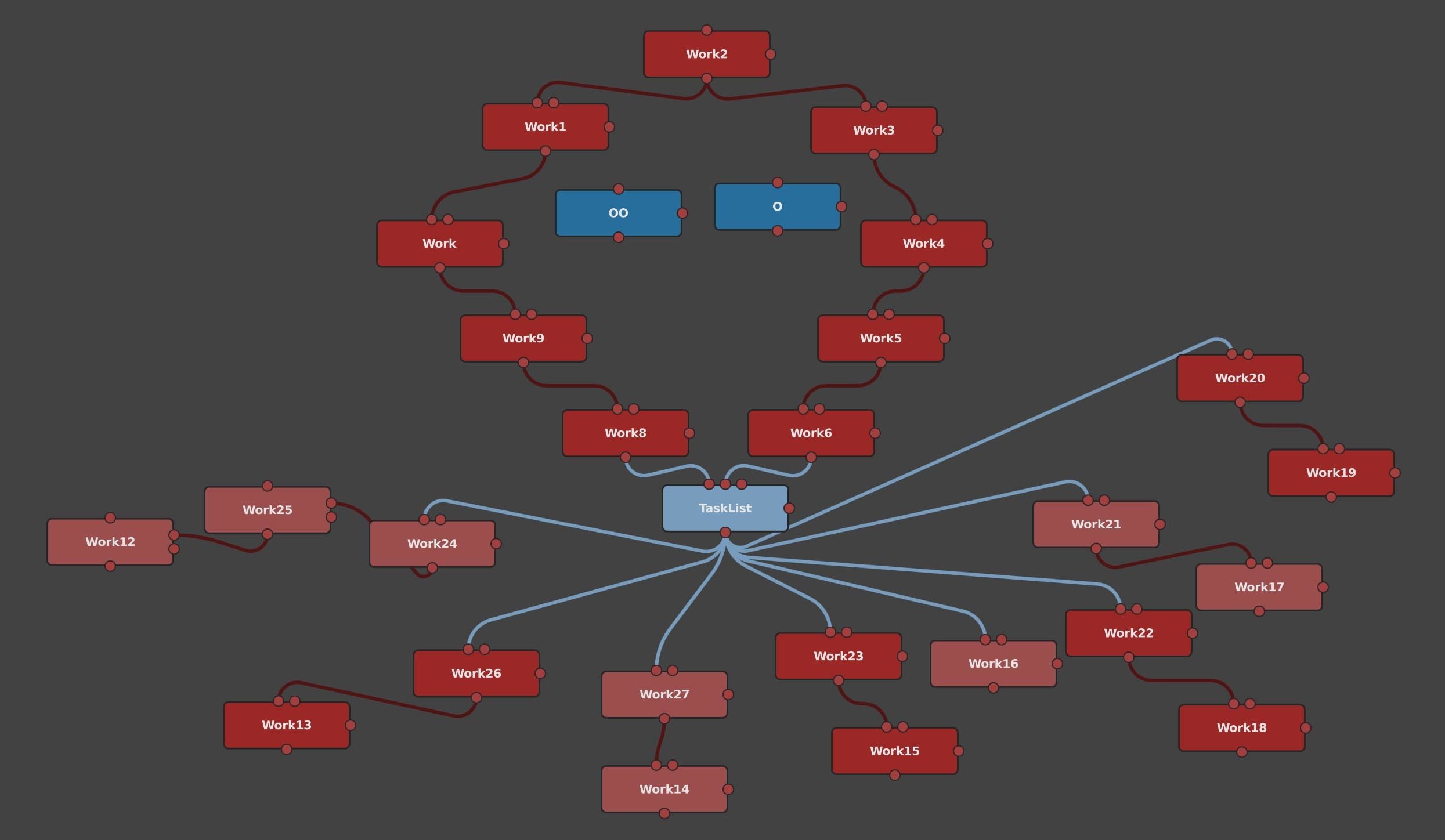
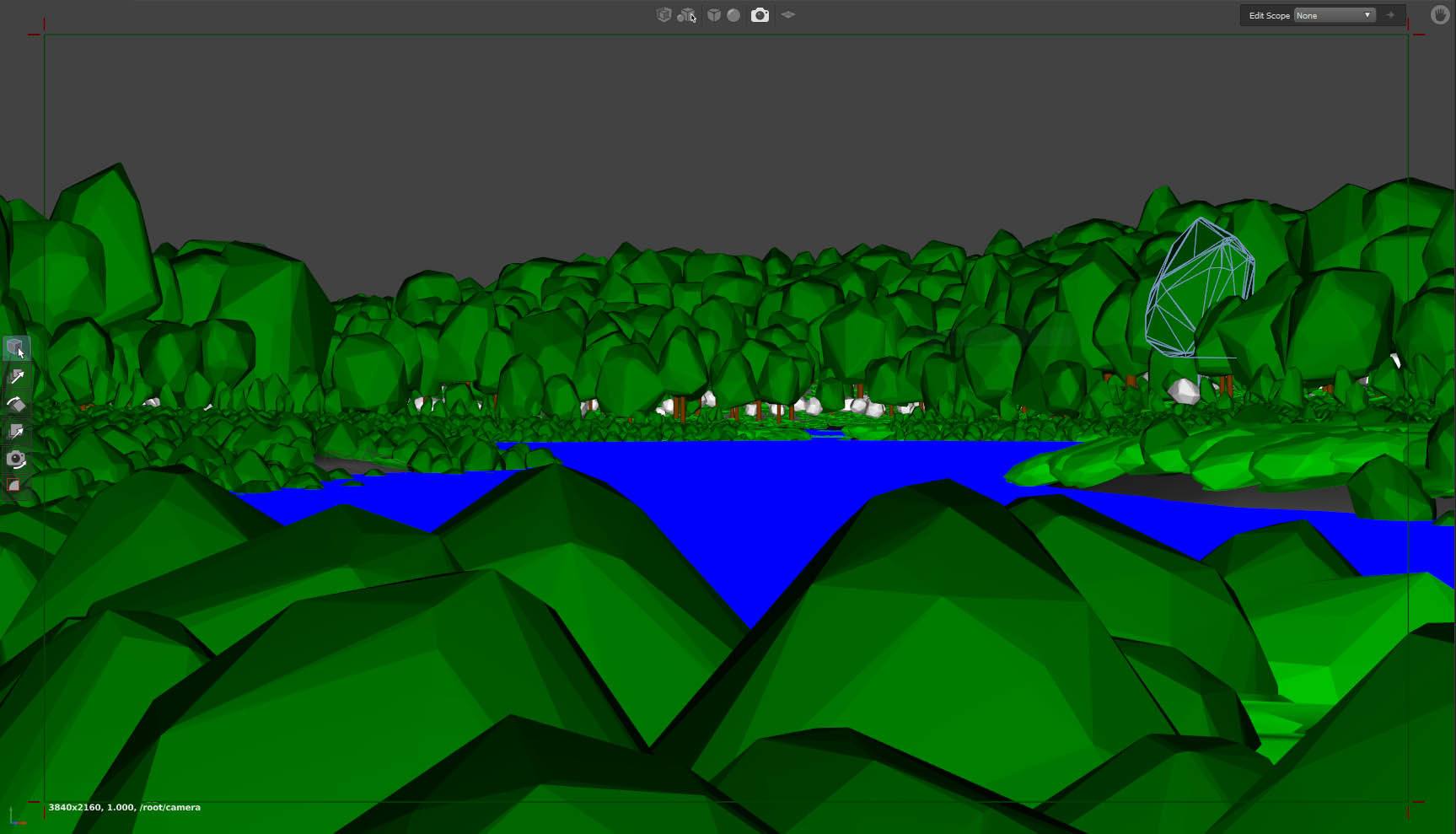
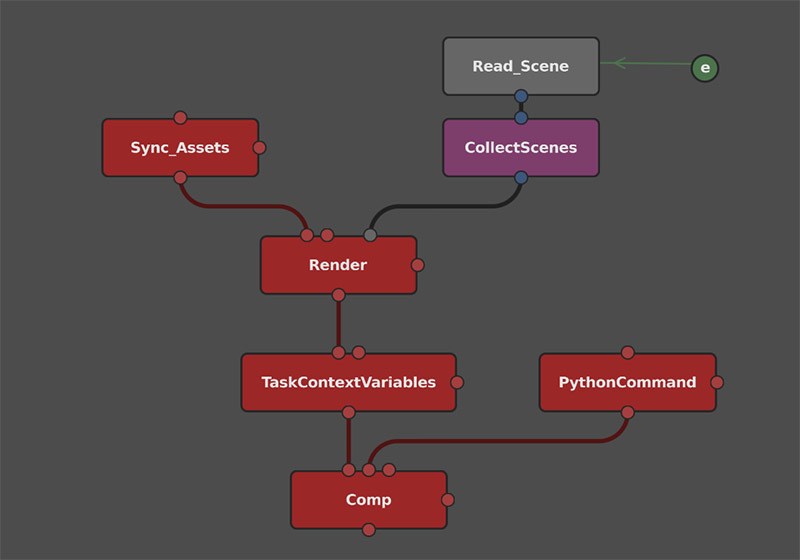
January 25, 2013 @ 2:27 am
Hi Eric!!
Very cool script, and actually EXACTLY what I was after right now! What an coincidence 😉
May I come with a few add-ons? It would be cool with an average speed info and max speed info. And perhaps distance traveled.
Thank you once more and take care!
/Matt
May 28, 2013 @ 11:43 am
Great script. Is there a way to link this script to text so it would be like a digital speedometer?
May 31, 2013 @ 11:32 am
That’s a really good idea Hugh – I’ll try and add that function when I get a few minutes free.